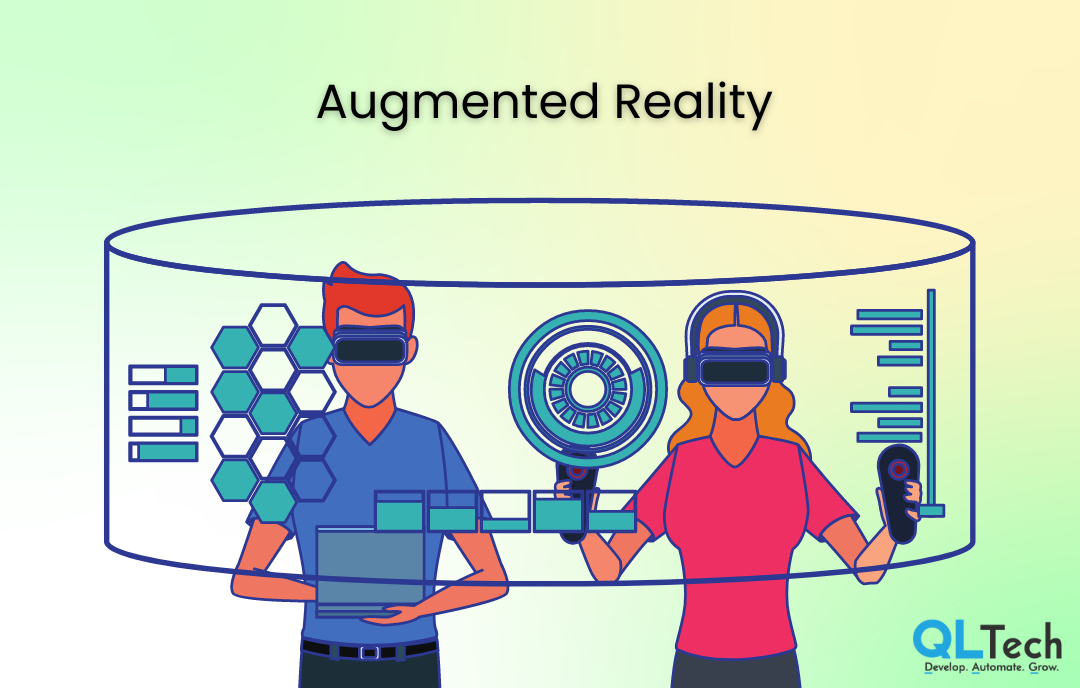Unit testing, UI testing, and Test-Driven Development (TDD) are crucial practices in iOS app development that help ensure the quality, reliability, and maintainability of your code. Here’s an introduction to each, along with recommended testing tools for iOS:

1. Unit Testing:
- What is it: Unit testing is the practice of testing individual units or components of your code in isolation. In iOS development, a unit typically refers to a single function, method, or class.
- Purpose: To verify that each unit of your code works correctly in isolation.
- Benefits: Detecting and fixing bugs early, ensuring code reliability, simplifying code maintenance, and supporting code refactoring.
- Recommended Testing Tool: XCTest is Apple’s built-in unit testing framework for Swift and Objective-C. It integrates seamlessly with Xcode, making it the standard choice for iOS unit testing.
2. UI Testing:
- What is it: UI testing involves testing the user interface and interactions of your app to ensure that it behaves as expected.
- Purpose: To validate that the app’s UI components and user interactions function correctly.
- Benefits: Preventing user-facing bugs, ensuring a smooth user experience, and automating repetitive testing tasks.
- Recommended Testing Tool: XCUITest is Apple’s UI testing framework for iOS. It allows you to write UI tests that simulate user interactions, such as tapping buttons and entering text, and verify the app’s responses.
3. Test-Driven Development (TDD):
- What is it: TDD is a development approach where you write tests before writing the actual code (production code). The process typically follows these steps: write a failing test, write the code to make the test pass, and refactor if necessary.
- Purpose: To drive the design and implementation of your code by focusing on its desired behavior and ensuring that it meets requirements.
- Benefits: Improved code quality, better test coverage, reduced debugging time, and increased confidence in code changes.
- Recommended Testing Tools: XCTest for unit tests and XCUITest for UI tests can be used effectively in a TDD workflow. Additionally, third-party testing libraries like Quick and Nimble can enhance the readability and expressiveness of your tests when combined with XCTest.
Recommended Testing Tools for iOS Development:
- XCTest: As mentioned earlier, XCTest is the standard unit testing and UI testing framework for iOS and macOS. It’s well-integrated with Xcode and provides a solid foundation for testing iOS apps.
- XCUITest: Apple’s UI testing framework for iOS apps, XCUITest allows you to write UI tests that interact with your app’s user interface elements.
- Quick and Nimble: These third-party libraries for Swift can be used in conjunction with XCTest to write more readable and expressive unit tests. Quick provides a behavior-driven development (BDD) style, while Nimble offers a set of expressive matchers for assertions.
- Mocking Frameworks: When writing unit tests, you may need to mock dependencies (e.g., network requests, databases) to isolate the code being tested. Some popular mocking frameworks for Swift include Mockingbird and Cuckoo.
- Continuous Integration (CI) Tools: Tools like Jenkins, Travis CI, and CircleCI can automate the execution of your tests whenever changes are pushed to your code repository, ensuring that tests are run consistently and providing rapid feedback.
Incorporating these testing practices and tools into your iOS development workflow can greatly improve the quality and reliability of your apps while streamlining the development process. Unit testing, UI testing, and TDD are essential components of modern iOS app development, helping you catch and address issues early in the development cycle.